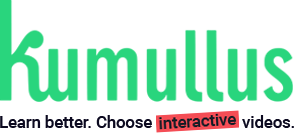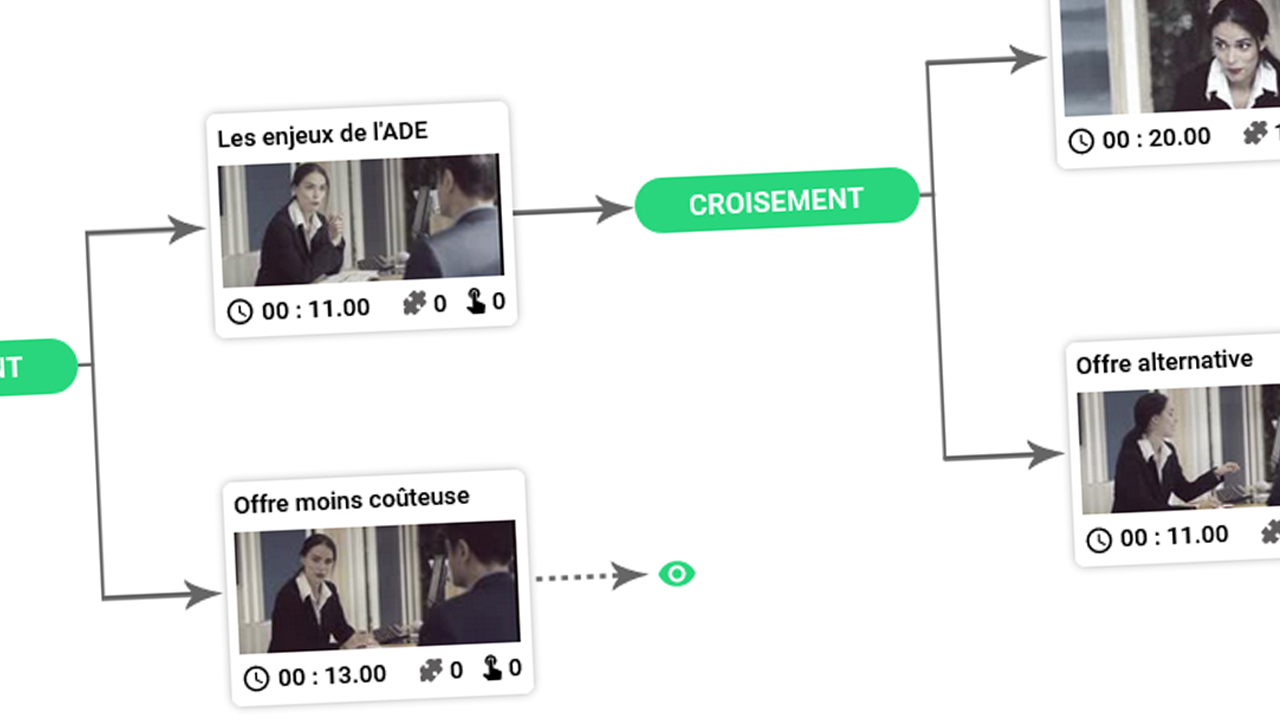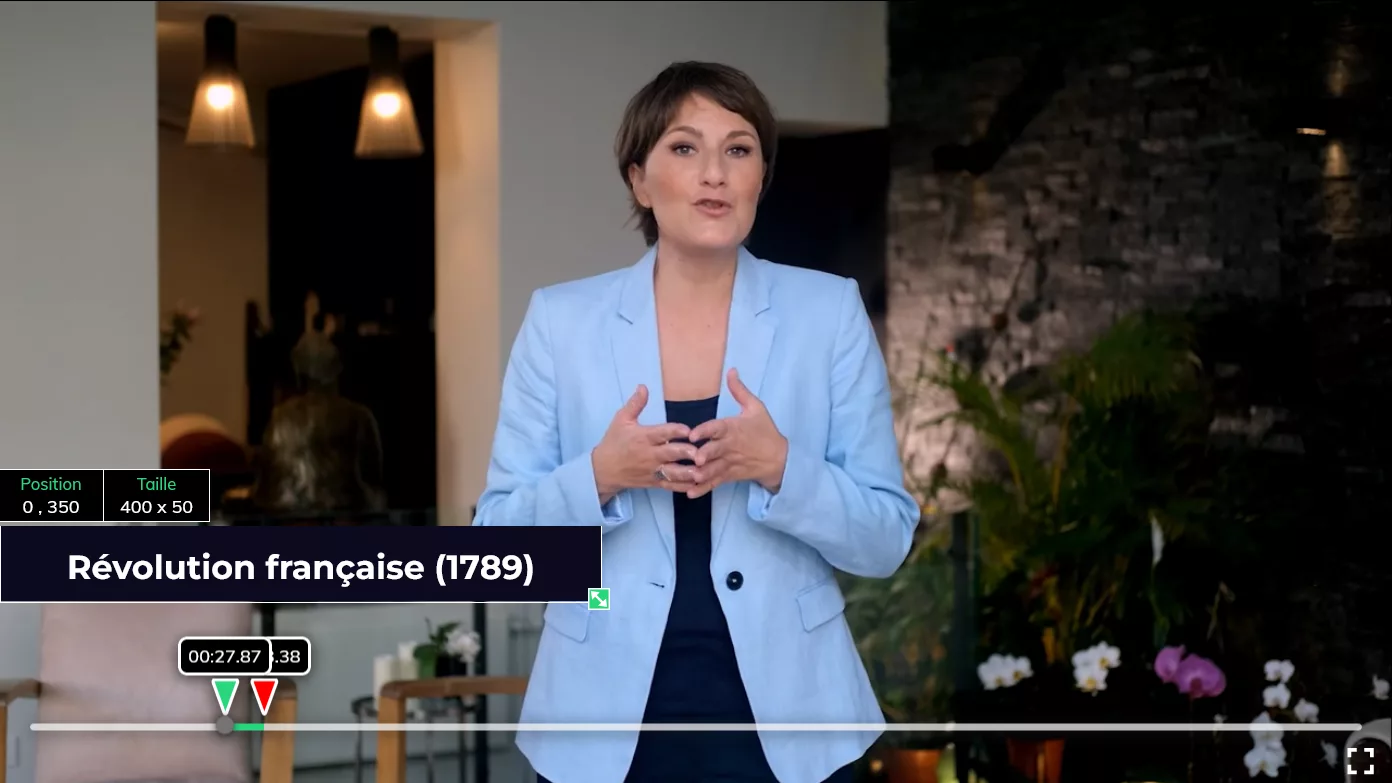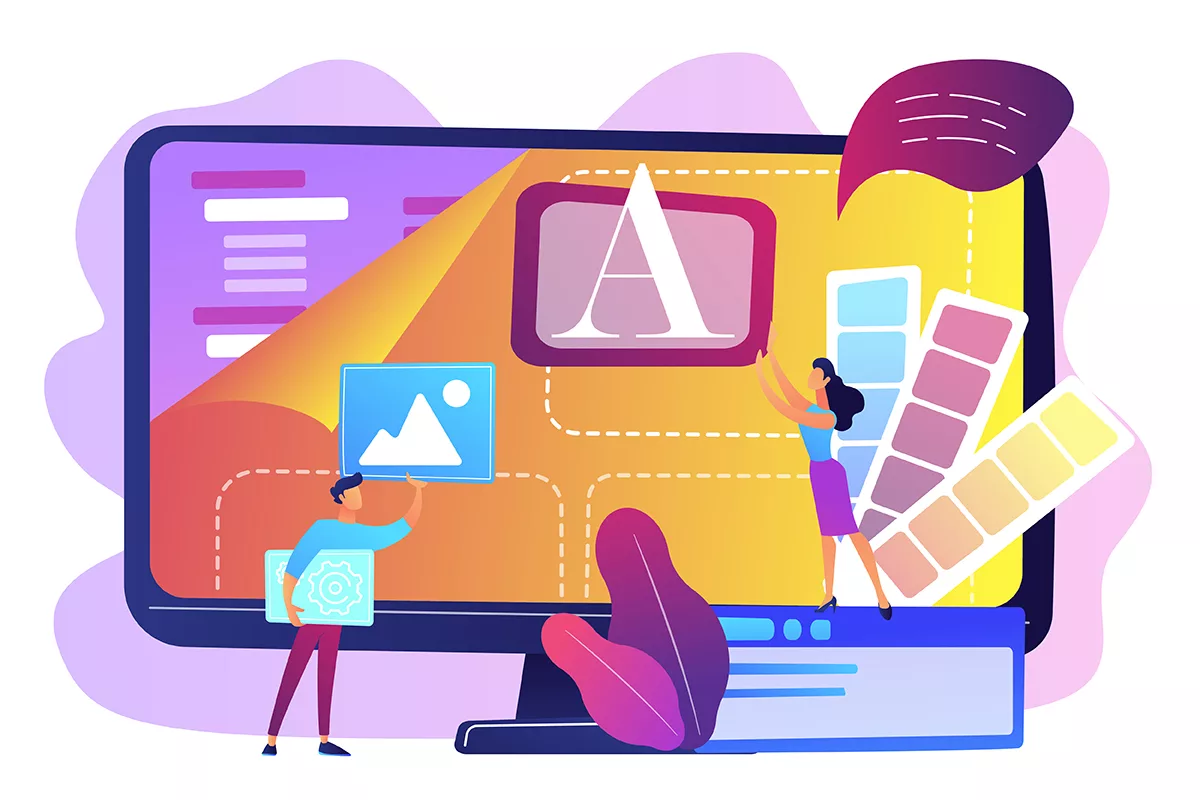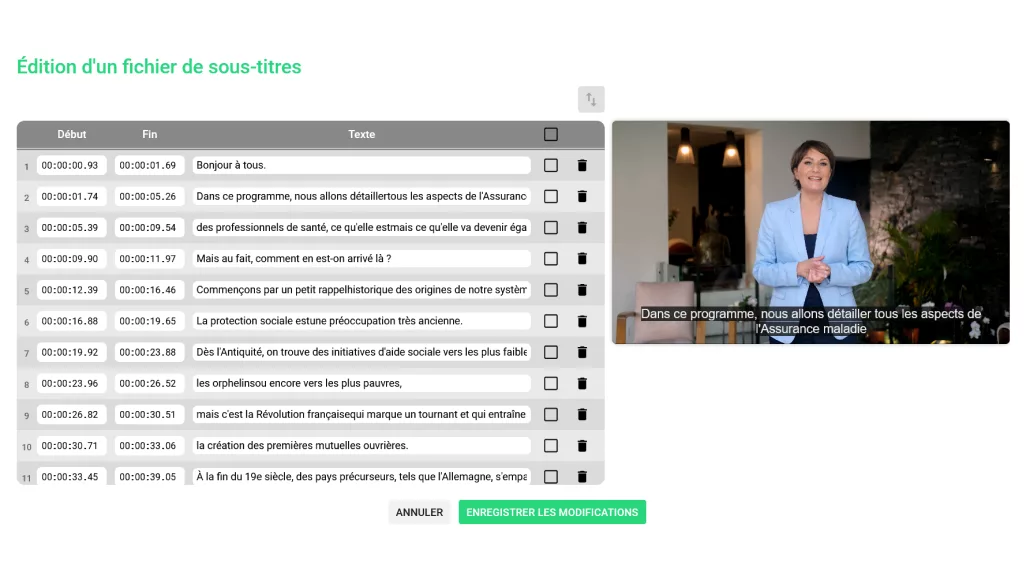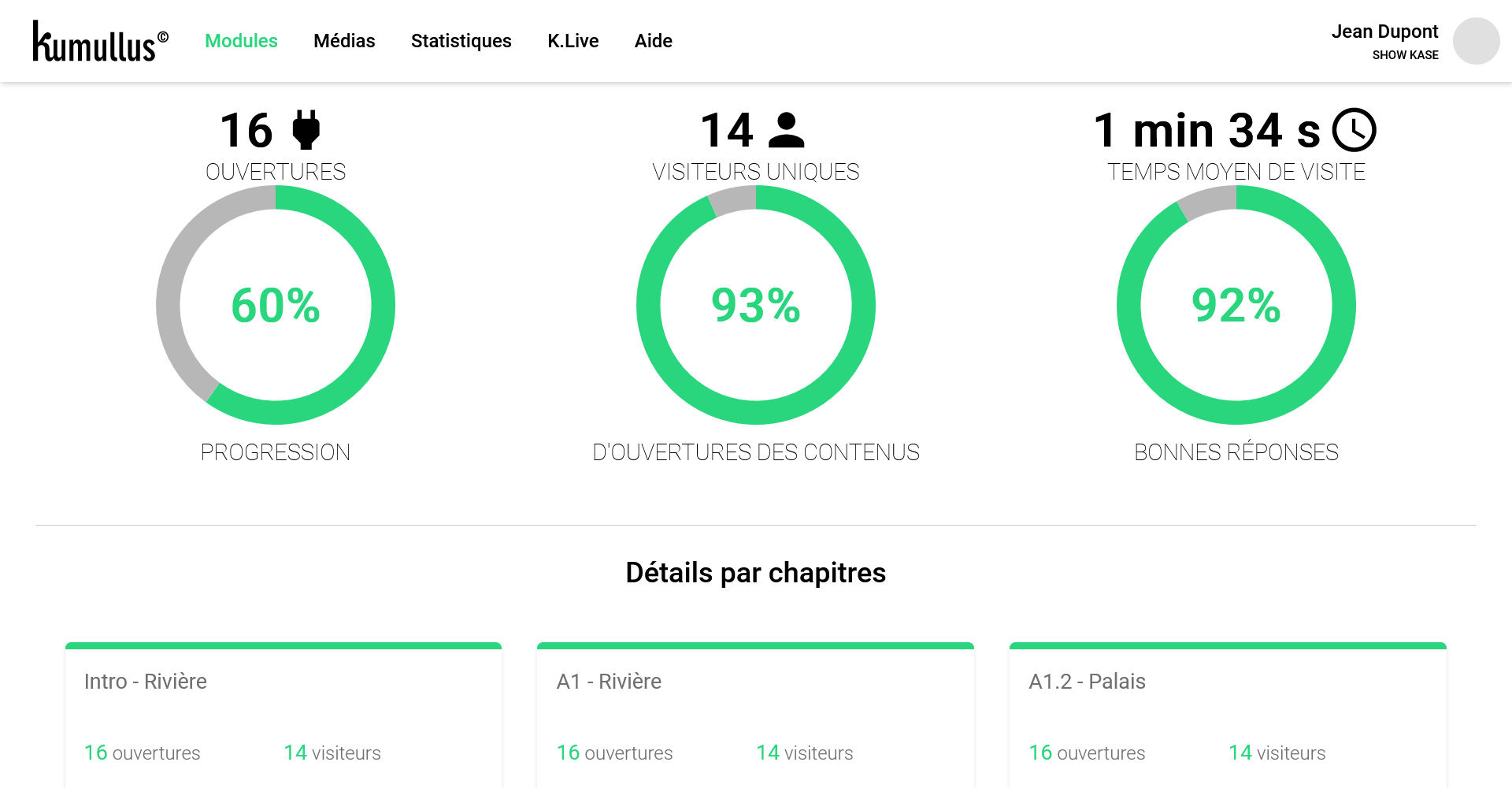K.Air, the next generation
authoring tool
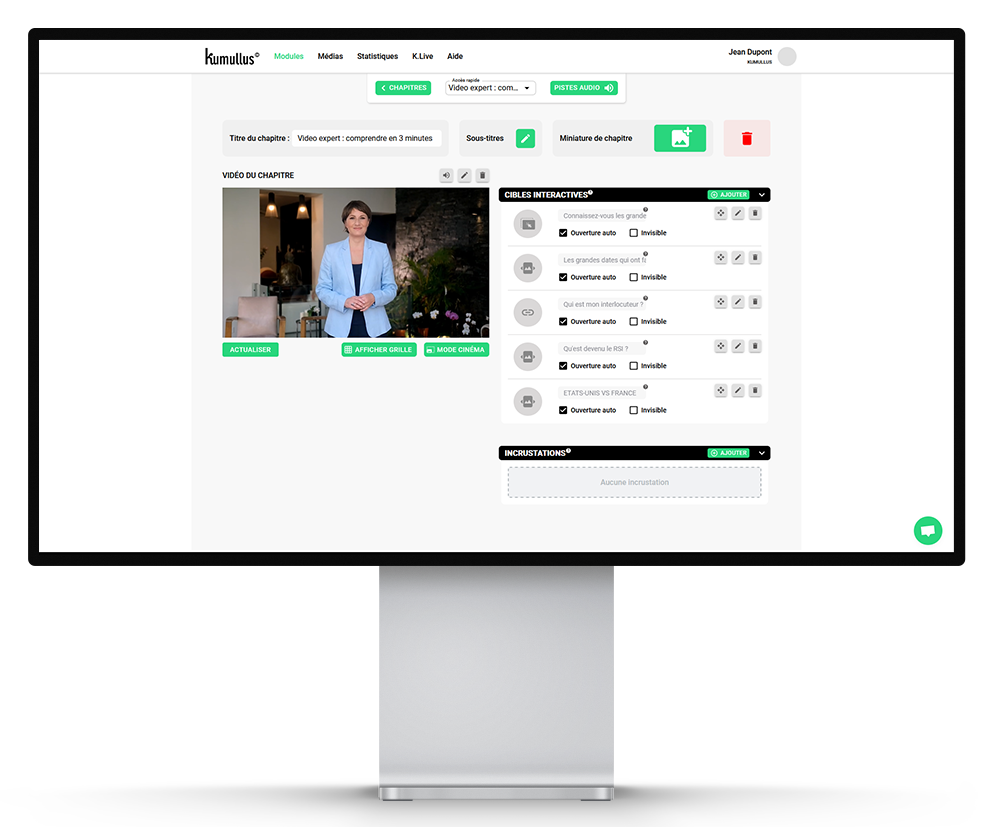
Create your own educational videos
in no time.
Do you already have ready-to-use training materials (PPT, PDF, images, etc.)? Then convert them to video in just a few clicks!
Alternatively, you can easily create your videos directly in the K.Air authoring tool, thanks to our many integrated tools.
Chapter your videos
for optimal assimilation
Break your videos down into chapters and see how your learners absorb information infinitely better when it’s organized in small successive capsules, rather than grouped together in one big video block.
Then organize your chapters linearly or as branching scenarios, thanks to the easiest-to-use and most comprehensive scripting tool on the market.
Add interactive hotspots
Make your training much more stimulating and engaging by adding interactive hotspots on top of your instructional videos:
- Additional content to provide your learners with additional information (documents, images, etc.). Our numerous integrations let you embed creations from all your favorite tools (MS Office, Genially, Synthesia, Typeform, Vimeo, Kahoot, etc.).
- Activities to test and validate your learners’ knowledge (quiz, true or false, drag-and-drop, gap-fill, etc.).
- Real games to test certain skills (reflexes, synchronization, memory, thinking, spatial representation, etc.) in a less formal setting, or to structure your training with the Pomodoro approach.
Complete your videos
with overlays
Add images, text or buttons on top of your videos, and animate them to bring your creations to life.
You can also enhance your modules with sounds, by adding as many audio tracks as you need (music, sound design, podcasts, etc.).
Customize your training
without limit
Integrate all your brand elements (colors, fonts, logos, etc.), and customize every visual component of your training courses to make them unique and totally true to your image.
Enjoy millions of images
and royalty-free videos
In just 1 click, access our partners’ assets banks to find the perfect image or video for you: Unsplash, Pexels, Pixabay, Coverr, the choice is yours!
Subtitle and translate
your modules in just a few clicks
Use the power of AI to add subtitles and translate your training courses automatically. Refine and personalize the result using our built-in manual editor (to insert words from your lexicon, for example).
Our different localization solutions are modular and adapted to the needs of each customer (agencies, SMEs, multinationals, etc.).
Export & share your modules with maximum compatibility
Kumullus content displays perfectly on all devices.
Choose the delivery method that best suits your needs, and we’ll take care of the rest.
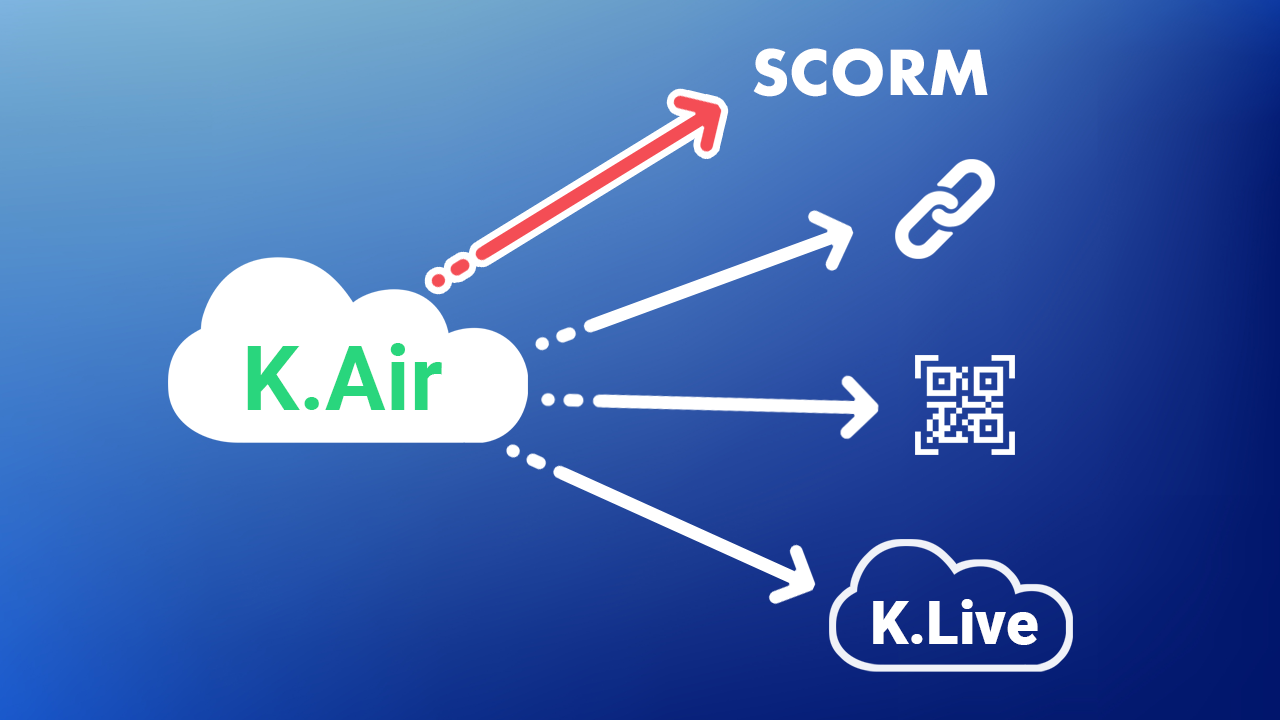
SCORM export (1.2 & 2004)
Kumullus offers the best SCORM compatibility on the market. Our dedicated team monitors the market and fine-tunes our SCORM management according to the different interpretations of each LMS.
Kumullus training courses therefore work perfectly with all LMSs, including those with somewhat exotic SCORM management 😉
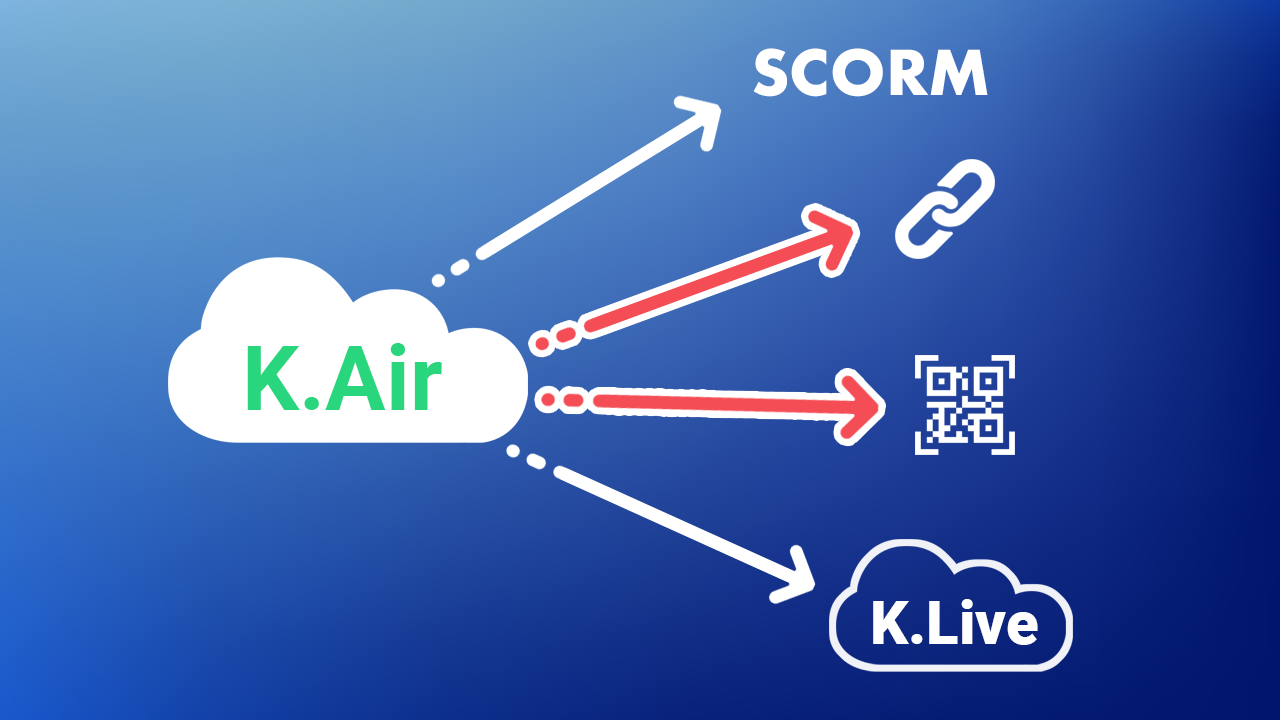
Web publishing
Share your training modules by URL link, embedding code or personalized QR code.
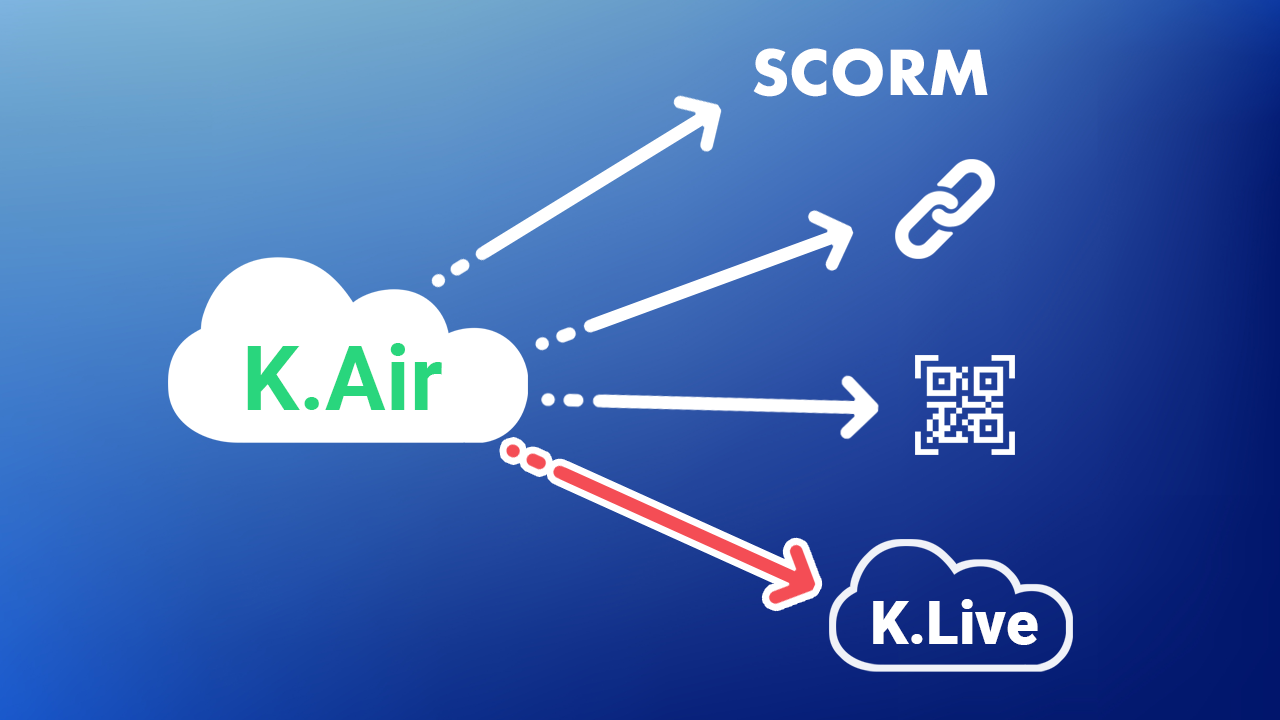
K.Live
Create a K.Live channel in no time at all, just as you would a Youtube channel, and broadcast your training courses to your subscribers in just a few clicks.
Detailed statistics
Once your course has been launched, you’ll find detailed statistics to help you analyze your learners’ responses and behavior. Exit the feeling of throwing a bottle into the sea!
Now you know exactly what worked best and what didn’t with your learners, and you have all the keys you need to make your next training course even more impactful and effective.